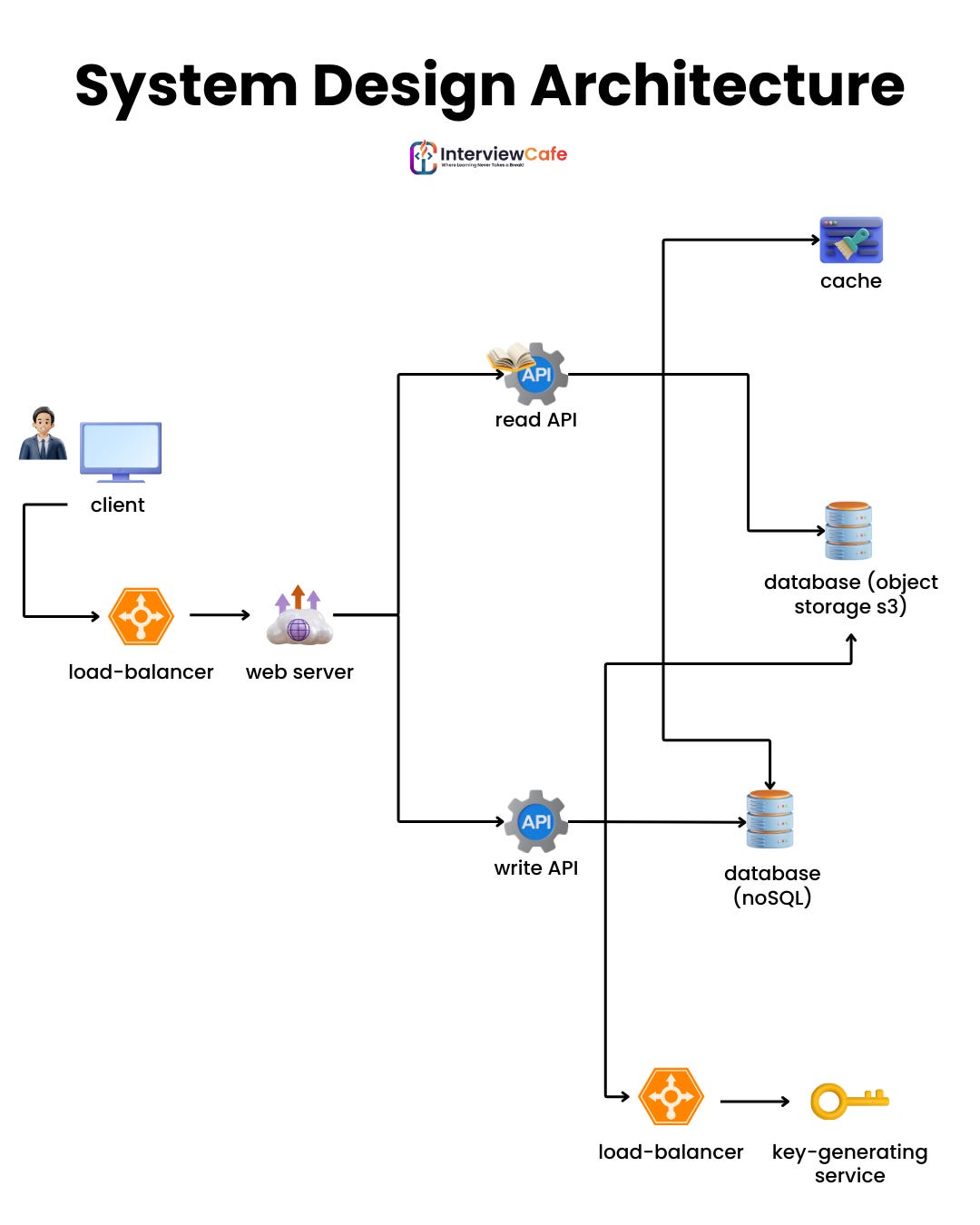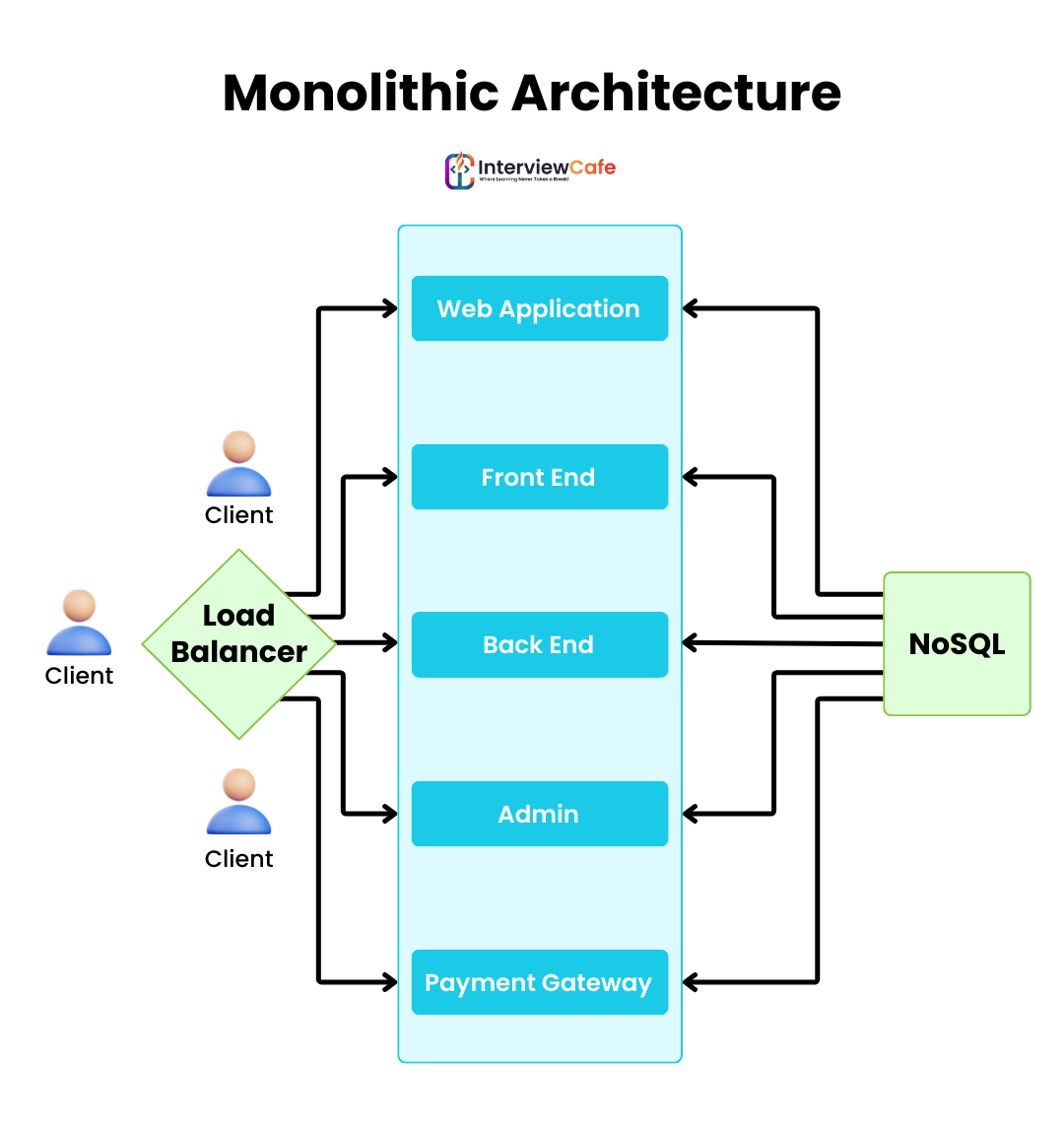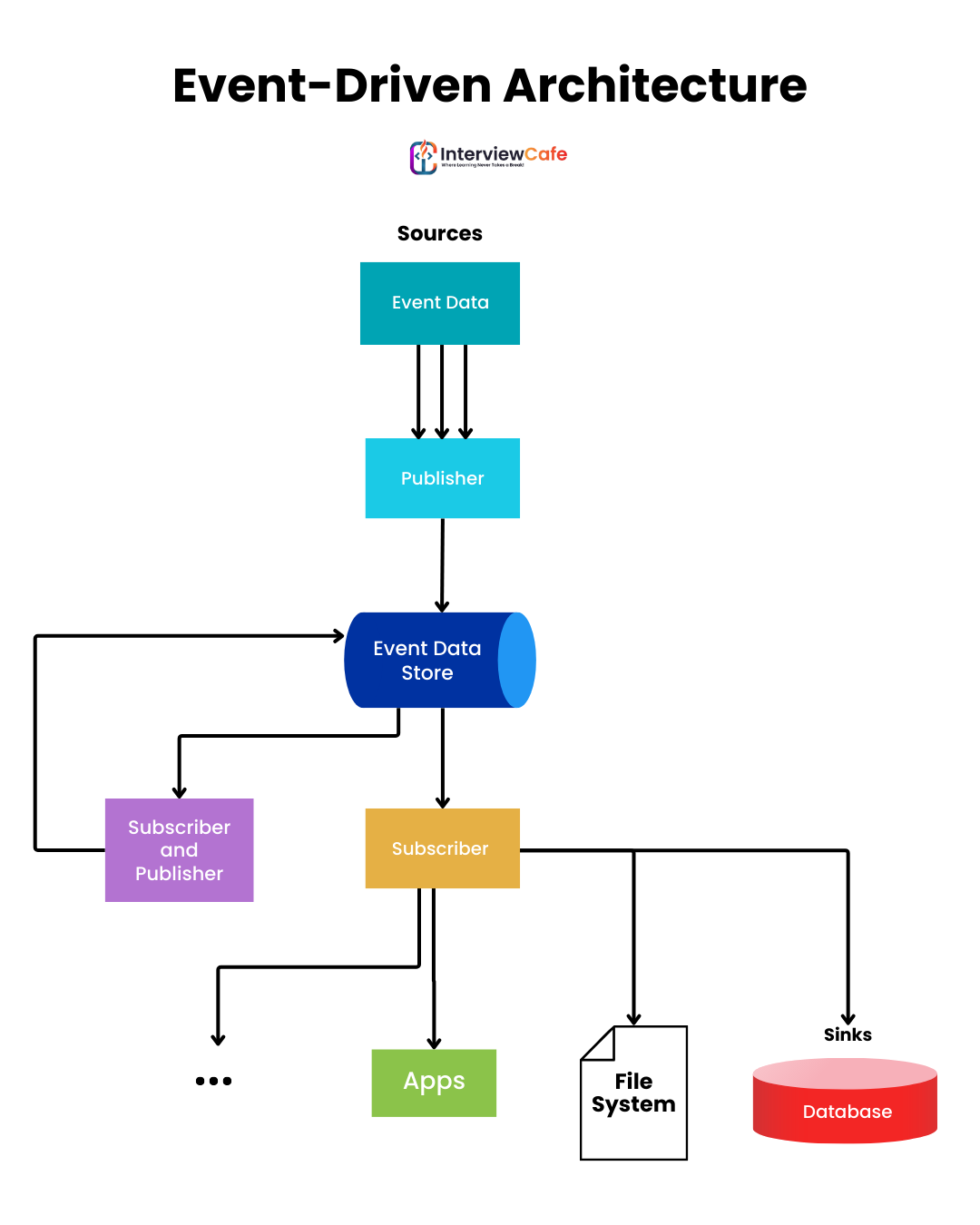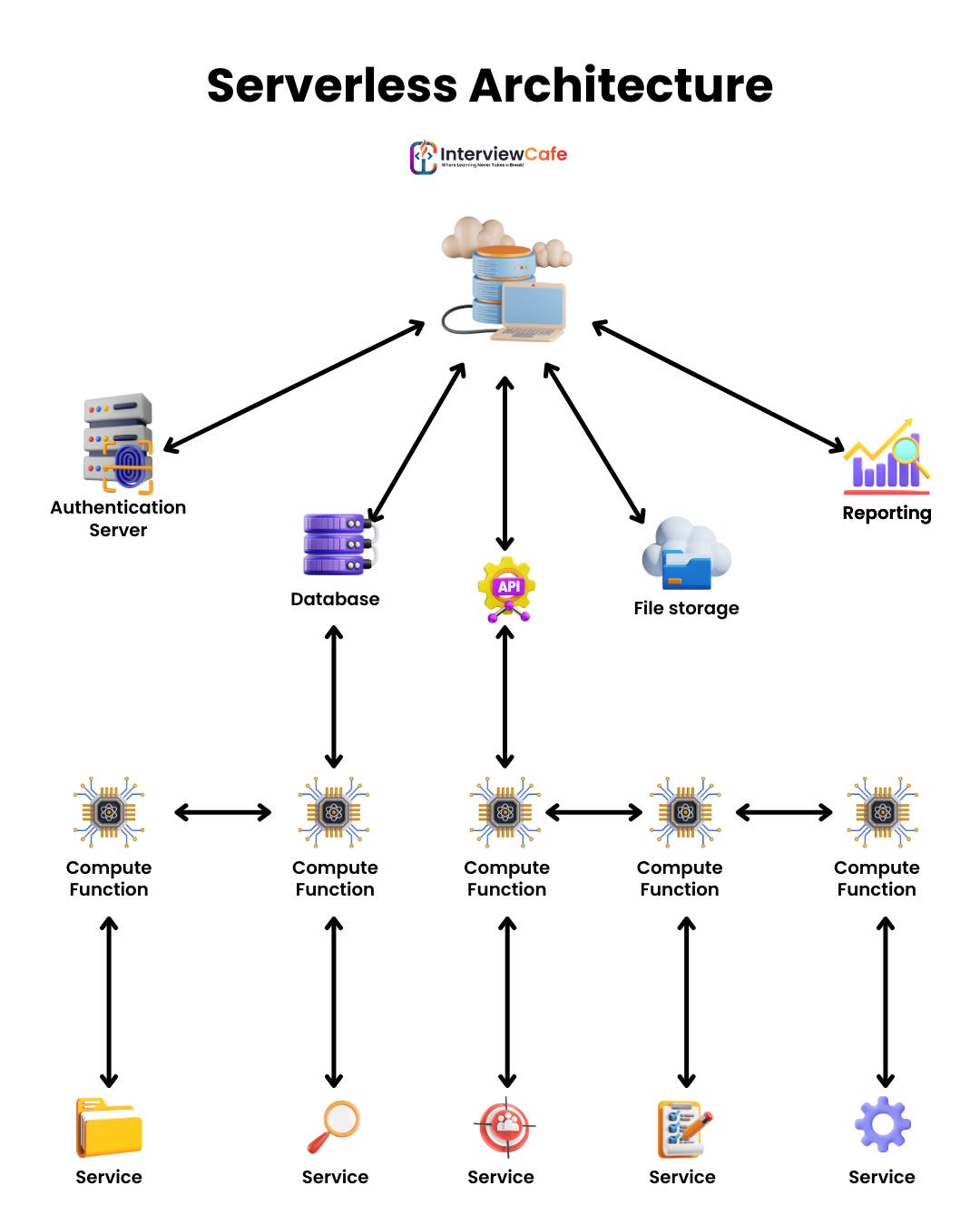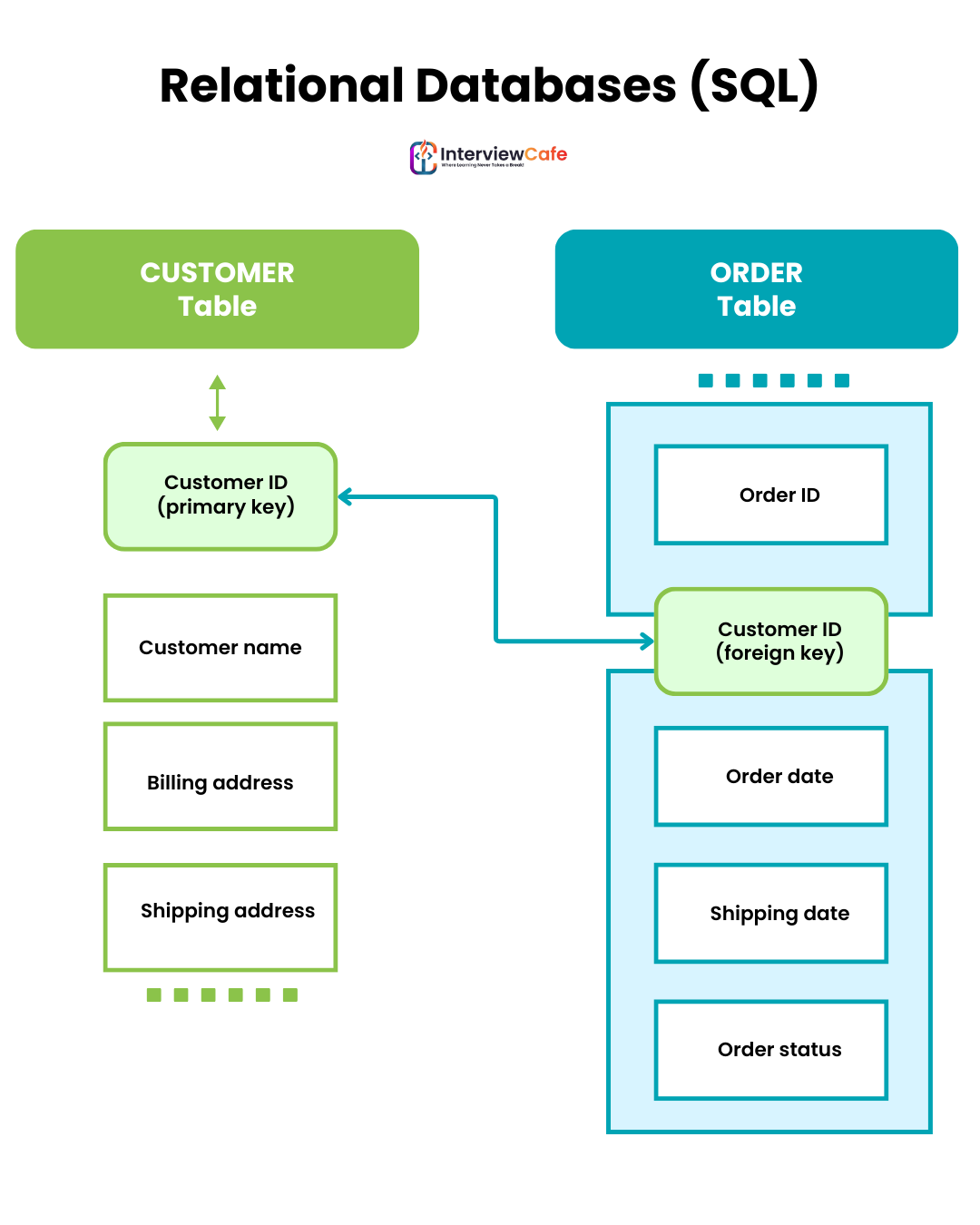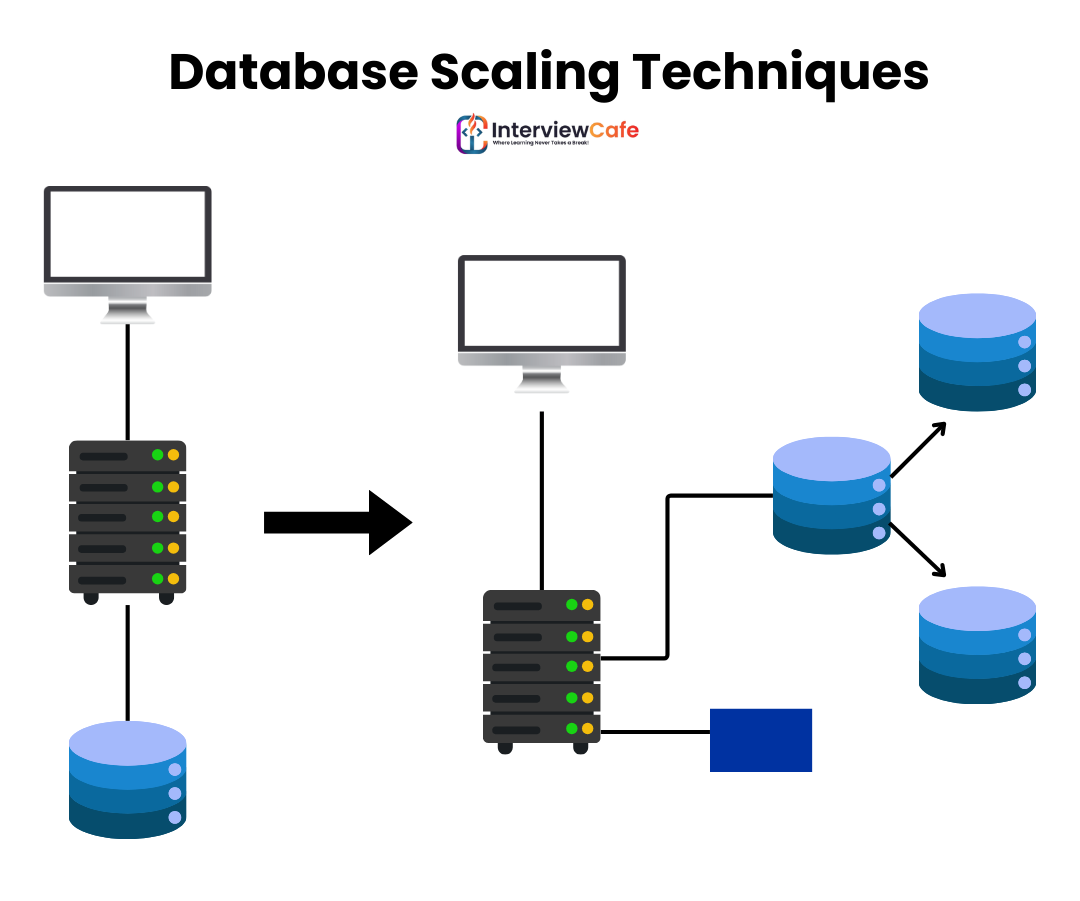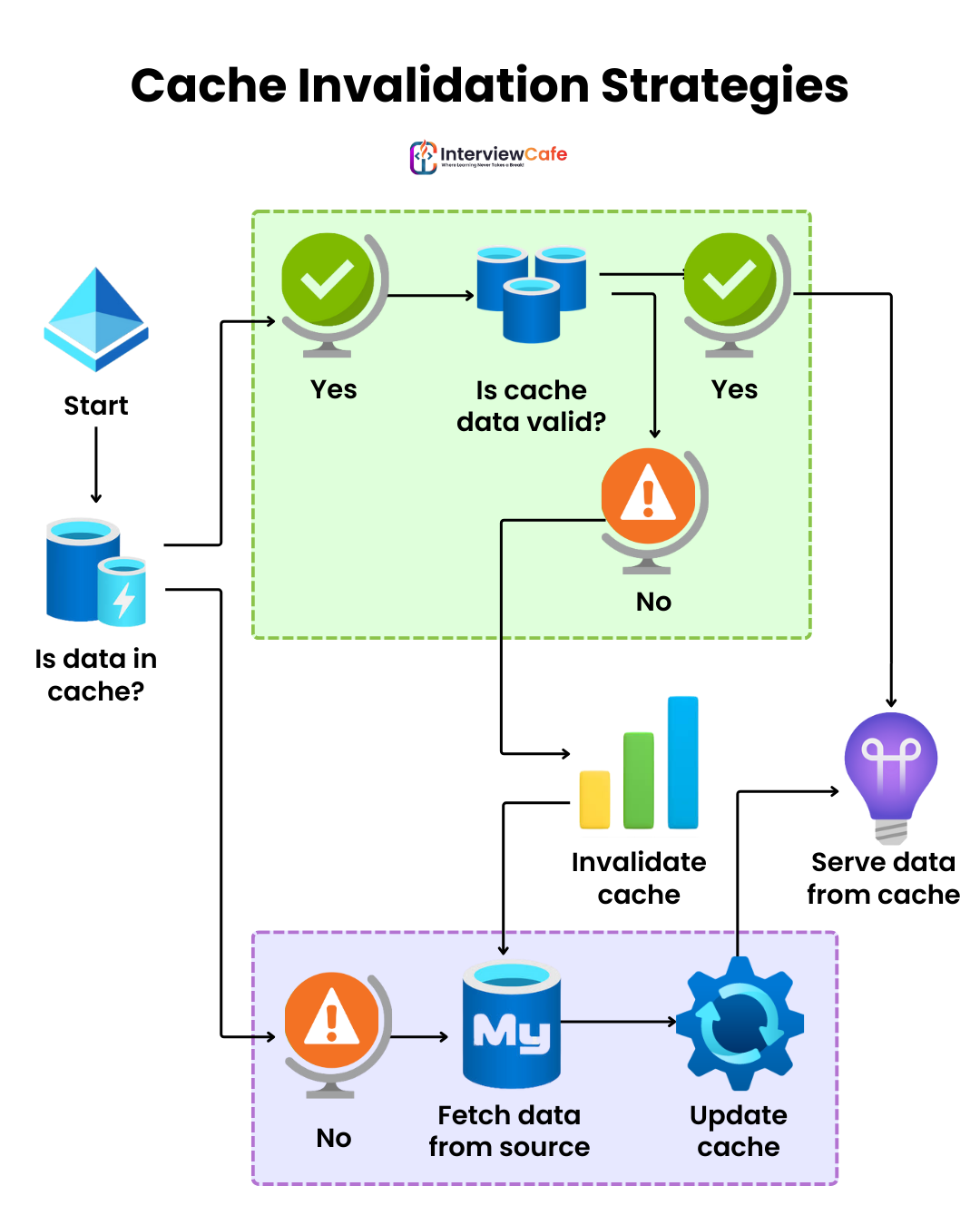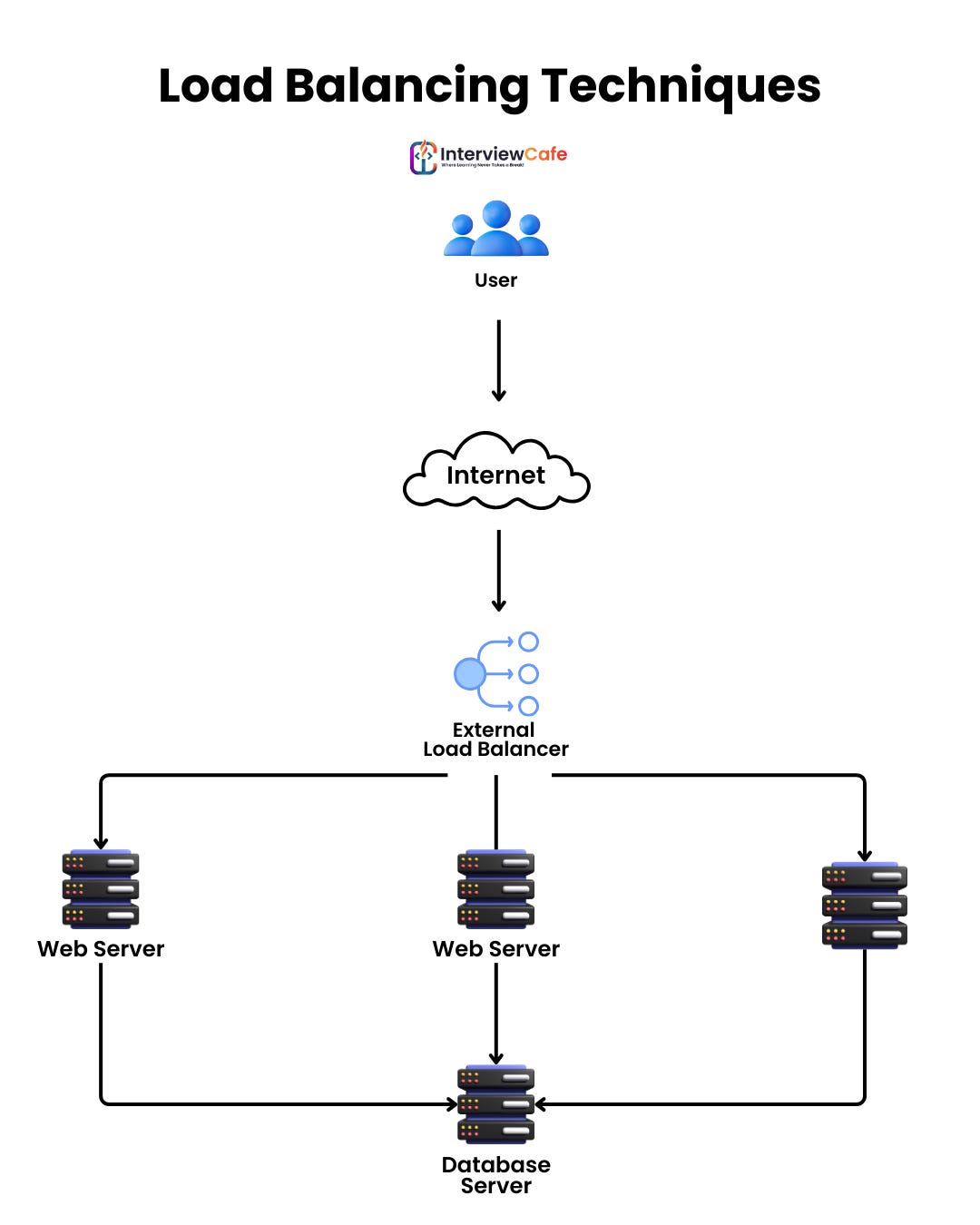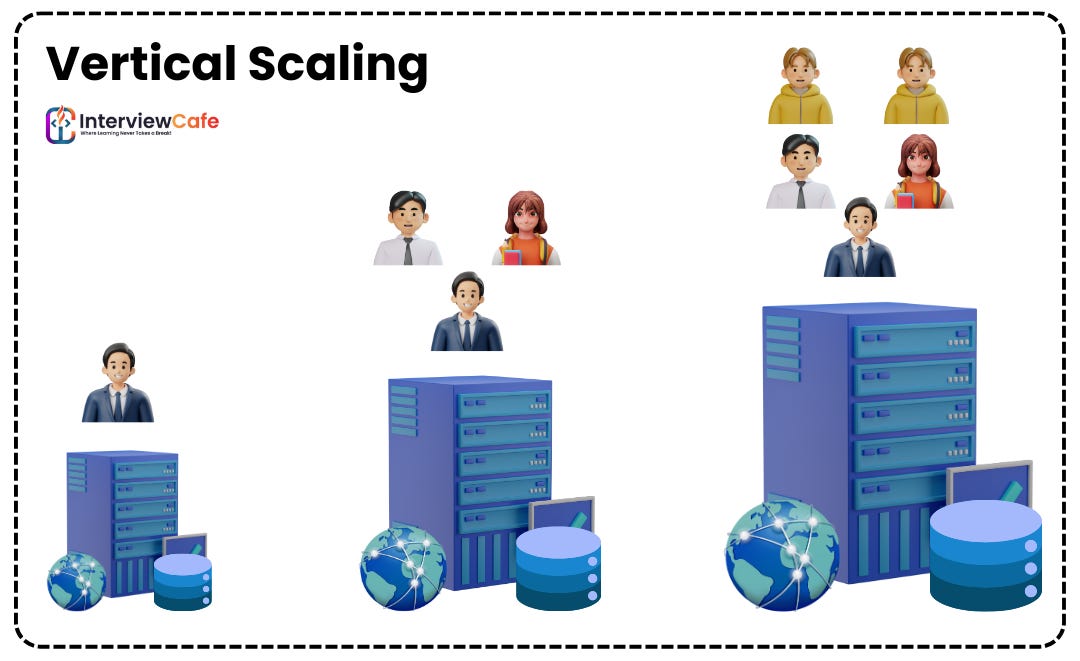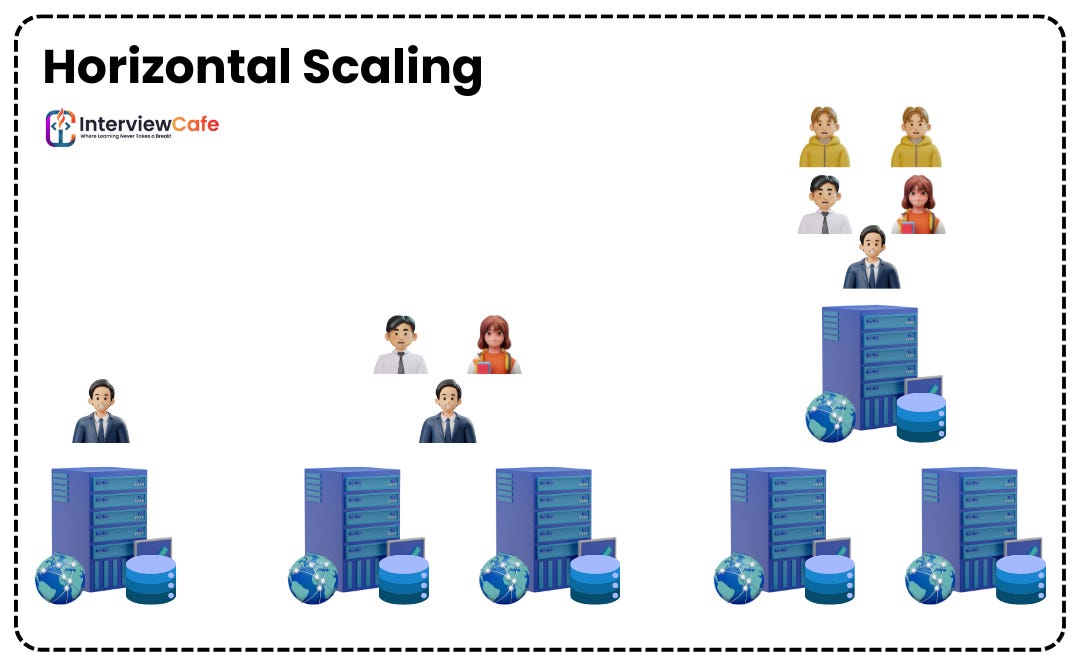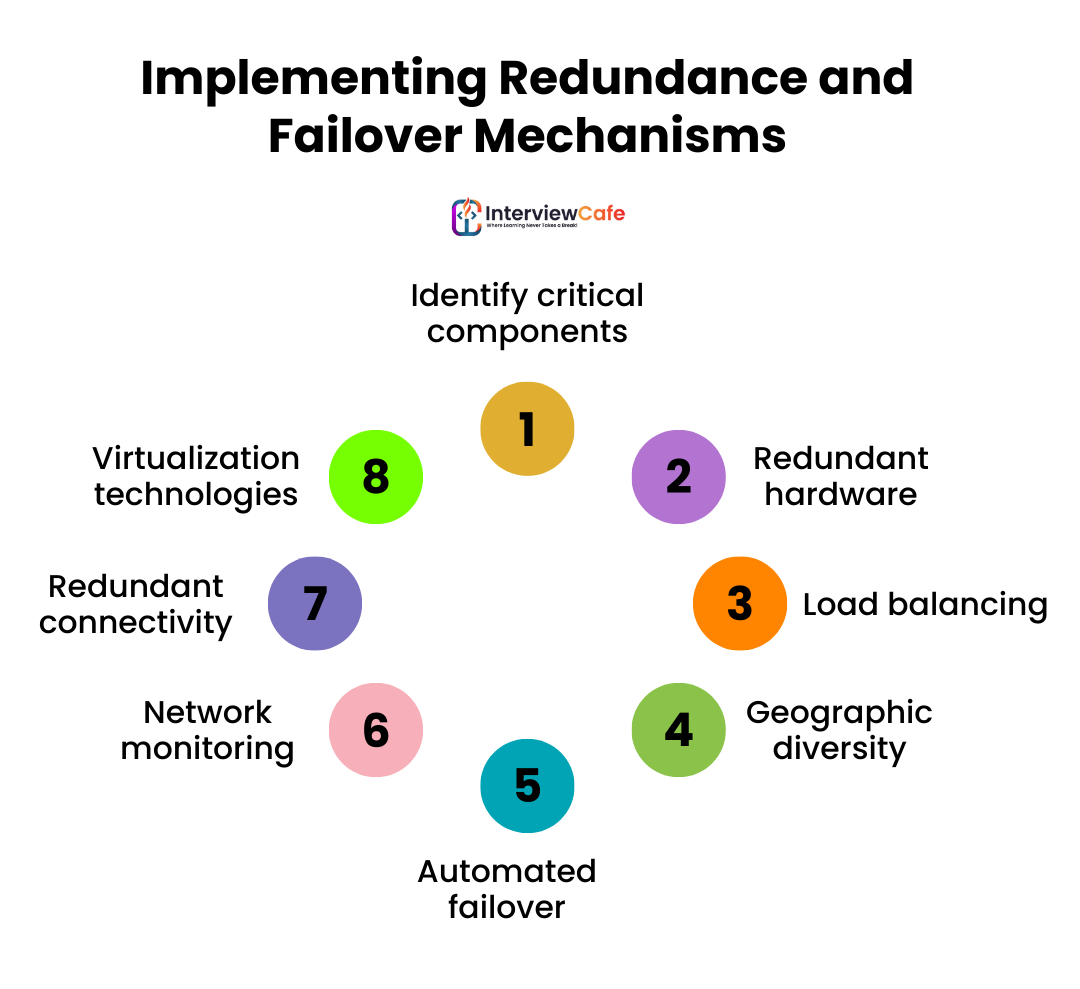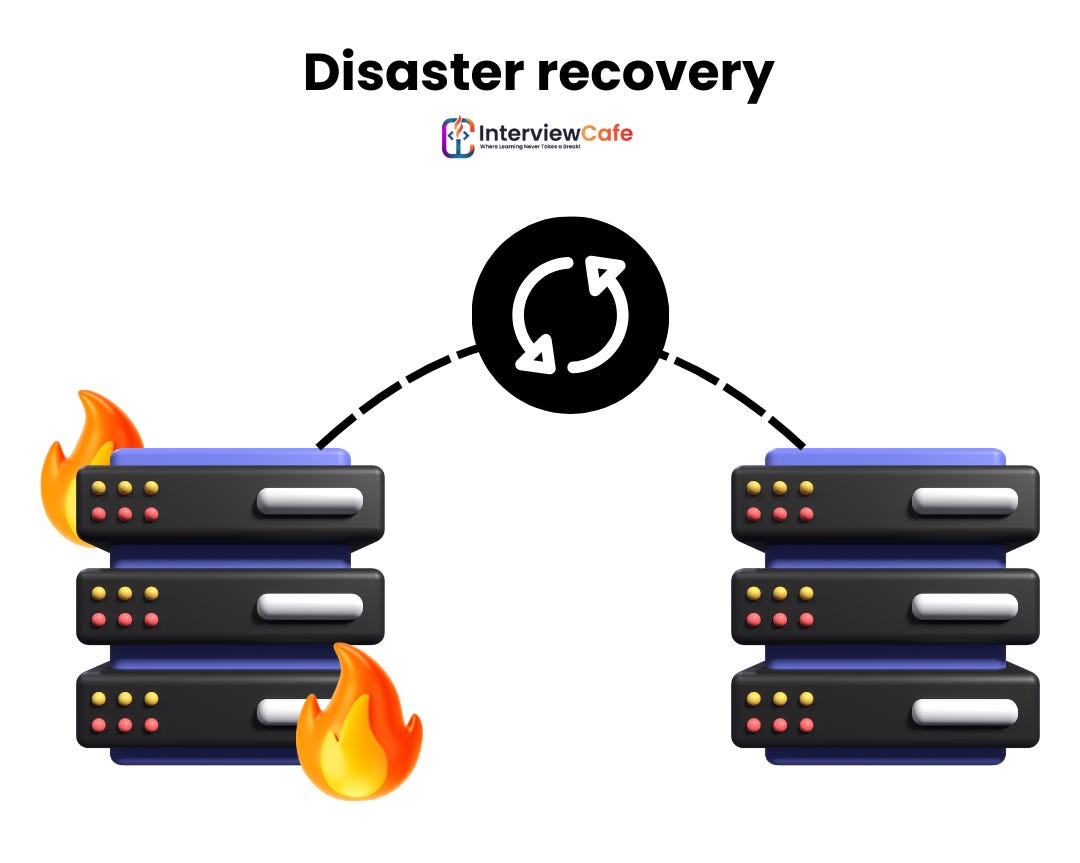SD-01: Introduction to System Design
A practical guide to mastering system design: from core concepts to advanced patterns, with real-world examples and interview tips.
1. Introduction
In today’s tech-driven world, system design is a crucial skill for software engineers, architects, and developers. It plays a significant role in creating scalable, efficient, and maintainable software systems.
Whether it's a simple application or a large-scale distributed system like Facebook, Google, or Amazon, proper system design ensures the software meets performance, reliability, and scalability requirements.
Understanding system design is essential for tackling complex problems, optimizing resource usage, and ensuring seamless user experiences.
In this article, we will explore the fundamentals of system design, its importance, different types, and essential components, helping you gain a solid foundation in this critical field.
2. What is System Design?
System design is the process of defining the architecture, components, and data flow of a software system. It involves planning how different parts of a system interact with each other to meet functional and non-functional requirements.
At its core, system design helps developers build robust, scalable, and efficient systems by focusing on:
Structure – How components interact
Scalability – Ensuring the system can handle growth
Performance – Optimizing speed and efficiency
Security – Protecting data and ensuring safe communication
3. Importance of System Design in Software Development
Why should developers care about system design?
The answer lies in its ability to create scalable, efficient, and maintainable systems.
Here’s why system design is a crucial aspect of software development:
3.1. Enhancing Scalability and Performance
Modern applications must handle millions of users and massive amounts of data. Proper system design ensures that systems can scale horizontally (adding more machines) or vertically (upgrading existing hardware) while maintaining performance.
Example: Social media platforms like Facebook use load balancers and distributed databases to handle billions of users without performance degradation.
3.2. Reducing Complexity and Improving Maintainability
A well-structured system is easier to understand, modify, and debug. Proper modularization, clear API design, and efficient data flow reduce complexity and make maintenance more manageable.
Example: Microservices architecture divides large applications into smaller, independent services, making updates and troubleshooting simpler.
3.3. Ensuring Reliability and Security
System design also focuses on preventing failures and securing user data. Designing fault-tolerant systems ensures that even if a component fails, the overall system continues to function smoothly.
Example: Cloud providers like AWS and Google Cloud implement redundant storage and failover mechanisms to prevent data loss.
4. Types of System Design
System design is categorized into two major types: high-level and low-level. Understanding both is essential for building effective software solutions.
4.1 High-Level System Design (HLD)
High-Level System Design provides a broad overview of the system architecture. It focuses on how various components interact and ensures that the system meets scalability, performance, and security goals.
Key Aspects of HLD
Architectural Patterns – Monolithic, Microservices, Event-driven, etc.
Key Components – Databases, APIs, Load Balancers, Cache, Message Queues
Deployment Strategies – Cloud-based, On-Premises, or Hybrid
Example: Consider designing a ride-sharing application like Uber. The high-level system design would define:
User authentication and database storage
API interactions between users, drivers, and services
Load balancing and caching mechanisms for fast performance
4.2 Low-Level System Design (LLD)
Low-Level System Design focuses on the finer details of individual components. It deals with class structures, algorithms, and data handling methods.
Key Aspects of LLD
Data Structures – HashMaps, Trees, Graphs, Queues
Algorithms – Sorting, Searching, Load Distribution, Scheduling
Class Diagrams – Relationships between objects and their behaviors
Example:
For the same ride-sharing app, the LLD would include:
How user authentication is implemented (e.g., OAuth, JWT tokens)
The data structure for tracking active rides
Algorithms for finding the nearest driver to a user
Crack Java Interviews Like a Pro with my new Book - "The Art of Cracking Java Interviews"
5. Key Components of System Design
System design comprises multiple components, each playing a critical role in ensuring smooth operation. Below are the key components:
5.1 Client-Server Architecture
Defines how the client (frontend) communicates with the server (backend).
Includes REST APIs, GraphQL, and WebSockets for real-time communication.
5.2 Databases and Storage Systems
SQL vs NoSQL – Choosing the right database for structured or unstructured data.
Sharding & Replication – Distributing data across multiple servers for better performance.
5.3 Networking and Communication
Protocols – HTTP, HTTPS, TCP/IP, WebSockets
CDN (Content Delivery Network) – Improves content delivery speed for global users.
5.4 Scalability and Load Balancing
Horizontal Scaling – Adding more servers to distribute load.
Vertical Scaling – Increasing resources on an existing server.
Load Balancers – Distributing traffic to prevent overload on a single server.
6 Architectural Patterns in System Design
Different architectural patterns help in structuring software systems efficiently. Choosing the right pattern depends on scalability, maintainability, and performance needs.
6.1 Monolithic Architecture
A single, unified codebase where all components are tightly integrated.
Pros: Simple deployment, easy debugging.
Cons: Difficult to scale, changes require redeploying the entire application.
Example: Traditional e-commerce websites built as a single application.
6.2 Microservices Architecture
The application is divided into small, independent services that communicate via APIs.
Pros: Scalable, easy to maintain, services can be deployed independently.
Cons: More complex communication, potential latency issues.
Example: Netflix, Amazon, and Uber use microservices to handle different features separately.
6.3 Event-Driven Architecture
Components communicate by emitting and responding to events asynchronously.
Pros: Highly scalable and loosely coupled.
Cons: Debugging and tracing events can be complex.
Example: Real-time chat applications and IoT systems.
6.4 Serverless Architecture
Uses cloud services to run functions without managing infrastructure.
Pros: Cost-efficient, automatic scaling.
Cons: Limited customization, cold start latency.
Example: AWS Lambda for running event-driven functions.
7. Database Management in System Design
Databases are a critical part of system design. The choice depends on the data type, scalability, and access patterns.
7.1 Relational Databases (SQL)
Uses structured tables and relationships (MySQL, PostgreSQL).
Ideal for applications requiring ACID compliance (banking systems).
7.2 NoSQL Databases
Includes document-based (MongoDB), key-value stores (Redis), column-based (Cassandra).
Ideal for applications with high scalability needs (social media, real-time analytics).
7.3 Database Scaling Techniques
Sharding – Splitting data across multiple servers.
Replication – Creating copies of data for redundancy.
Indexing – Optimizing search queries for faster access.
8. Caching Strategies for High-Performance Systems
Caching helps reduce database load and improves system responsiveness.
8.1 Types of Caching
Application-level Caching – Storing frequently accessed data in memory (e.g., Memcached, Redis).
Database Caching – Query results are cached to reduce redundant database calls.
Content Delivery Network (CDN) – Distributes static content globally for fast access.
8.2 Cache Invalidation Strategies
Least Recently Used (LRU) – Removes old data when the cache is full.
Write-through Cache – Writes data to both cache and database to ensure consistency.
9. Load Balancing Techniques
Load balancing distributes traffic efficiently across multiple servers to ensure reliability.
9.1 Types of Load Balancers
Hardware Load Balancers – Expensive but provide high performance.
Software Load Balancers – Cost-effective and flexible (Nginx, HAProxy).
9.2 Load Balancing Algorithms
Round Robin – Sends requests sequentially to each server.
Least Connections – Directs requests to the server with the fewest active connections.
IP Hashing – Routes traffic based on the user’s IP address.
10. Security Considerations in System Design
Security is essential to prevent vulnerabilities and cyber threats.
10.1 Authentication & Authorization
OAuth & JWT – Secure methods for user authentication.
Role-based access control (RBAC) – Limits access based on user roles.
10.2 Encryption & Data Protection
TLS/SSL – Encrypts communication over the internet.
AES Encryption – Protects stored sensitive data.
10.3 Threat Mitigation
DDoS Protection – Uses firewalls and traffic filtering.
SQL Injection & XSS Prevention – Sanitizes user input to prevent attacks.
11. Scalability in System Design
Scalability is the ability of a system to handle increasing loads efficiently. It ensures that an application can support more users, data, and transactions without degrading performance.
11.1 Vertical Scaling (Scaling Up)
Involves adding more resources (CPU, RAM) to an existing server.
Pros: Simple to implement.
Cons: Expensive and has hardware limitations.
Example: Upgrading a database server to a more powerful machine.
11.2 Horizontal Scaling (Scaling Out)
Involves adding more servers to distribute the workload.
Pros: More cost-effective and provides high availability.
Cons: Requires load balancing and distributed data management.
Example: Adding multiple servers to handle web traffic for an e-commerce site.
11.3 Distributed Systems for Scalability
Databases: Using Sharding, replication, and distributed SQL engines.
Microservices: Dividing an application into independent services to allow better scaling.
CDN (Content Delivery Network): Caching static content across multiple locations globally.
12. System Design for High Availability and Fault Tolerance
High availability ensures that a system remains operational even during failures. Fault tolerance is the ability of a system to recover from hardware/software failures.
12.1 Redundancy and Failover Mechanisms
Active-Passive Setup: One server is active, and a standby server takes over during failure.
Active-Active Setup: Multiple servers handle traffic simultaneously for better fault tolerance.
12.2 Data Replication Strategies
Master-Slave Replication: The master database handles writes, while replicas handle read requests.
Multi-Master Replication: Multiple databases handle both read and write operations.
12.3 Disaster Recovery
Backups: Regular snapshots of critical data.
Geo-Redundancy: Deploying services in multiple geographical regions to ensure reliability.
13. System Design Interview Preparation
System design interviews are crucial for software engineers aiming for top tech companies.
13.1 Key Concepts to Focus On
Scalability, load balancing, and caching strategies.
Database design and replication techniques.
Security, authentication, and API design best practices.
13.2 Approach to Solving System Design Problems
Step 1: Clarify requirements and constraints.
Step 2: Define high-level architecture.
Step 3: Identify key components (APIs, databases, caching, etc.).
Step 4: Optimize for scalability, performance, and security.
13.3 Common System Design Problems
Design a URL shortening service (like Bit.ly).
Design a messaging system (like WhatsApp).
Design a video streaming platform (like YouTube).
14. Tools and Technologies for System Design
Various tools and technologies aid in designing scalable and efficient systems.
14.1 Databases
SQL: MySQL, PostgreSQL
NoSQL: MongoDB, Cassandra
14.2 Load Balancing and Caching
Load Balancers: Nginx, HAProxy
Caching: Redis, Memcached
14.3 Message Queues and Event Processing
Apache Kafka, RabbitMQ, Amazon SQS
14.4 Cloud Computing Services
AWS, Google Cloud, Microsoft Azure
15. Conclusion
System design is a fundamental aspect of software development, enabling applications to scale, perform efficiently, and remain secure.
Whether designing a small application or a large distributed system, understanding key components like architecture, databases, load balancing, and caching is crucial.
For aspiring engineers, mastering system design concepts is essential for building real-world applications and succeeding in technical interviews.
By following best practices and staying updated with emerging trends, developers can design highly scalable and fault-tolerant systems that cater to millions of users.
FAQs
1. What is the difference between system design and software architecture?
System design focuses on how components interact within a system, while software architecture defines the overall structure and principles guiding software development.
2. Why is system design important in software engineering?
It ensures scalability, performance, security, and maintainability, making applications robust and efficient.
3. What are some real-world applications of system design?
Popular applications include social media platforms, e-commerce websites, ride-sharing apps, and cloud-based services.
4. What is the best way to learn system design?
Start with fundamental concepts, study case studies of real-world systems, and practice designing applications through mock interviews.
5. What are some common mistakes in system design?
Overcomplicating architecture, ignoring scalability, poor database choices, and neglecting security considerations.